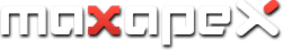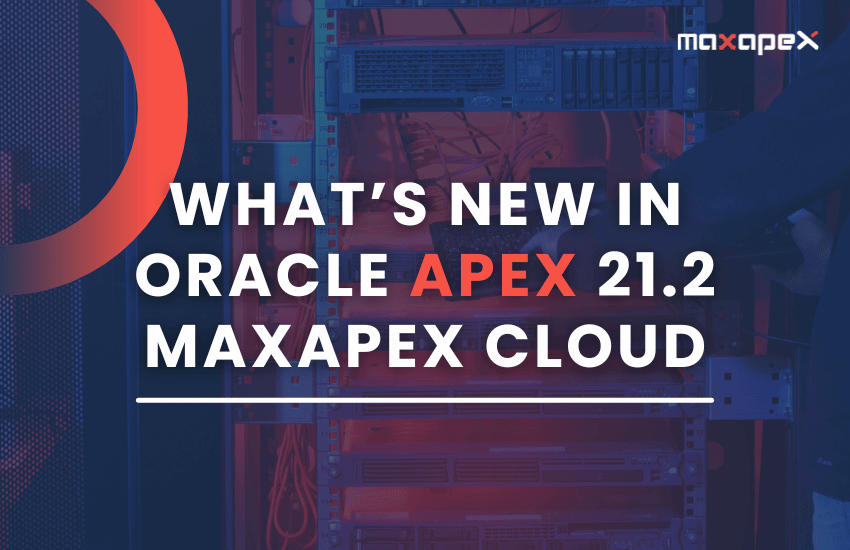Oracle APEX 21.2 has recently been released. In this article, we share our top 5 features in Oracle APEX 21.2.
Progressive Application
We love building Mobile apps with Oracle APEX and one of the main issues with Oracle APEX mobile application was the fact that if we lost the network connection, the user would no longer have access to application data which is not the case with native mobile applications. Oracle APEX 21.2 comes with a beautiful progressive application feature that will:
- Cache our data: We will still have access to the application even without an internet connection.
- We could download the application and install it on any platform and device.
- Send push notification
- Great Application performance
- Custom offline page
Features details:
- Type of Component: Application properties
- Main Settings: Set the progressive Application
Go to your application properties and enable the Progressive Application: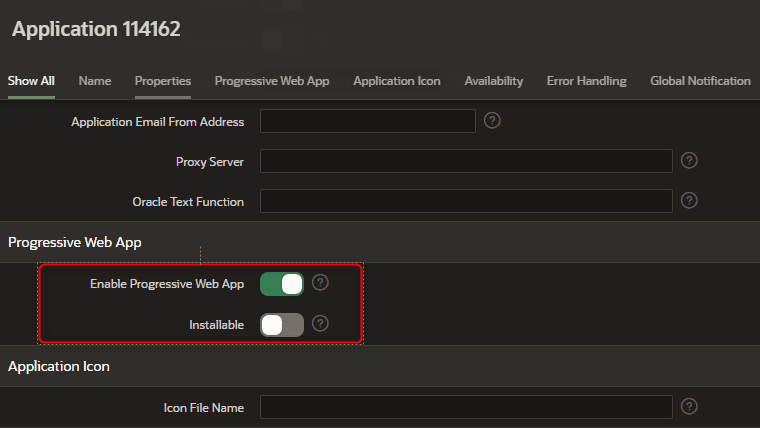
Breadcrumb improvement
- The breadcrumb editor has been improved
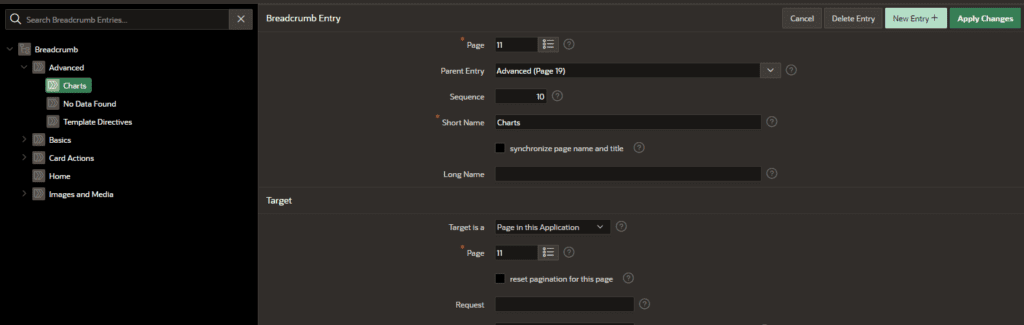
- We can now have multiple conditional breadcrumb entries for a single page.
It was not possible to have more than 1 breadcrumb entry for the same Oracle APEX page. We used to create another breadcrumb and add it to the page with a condition. Now we do not have to do that.
Smart Filters
This reminds me of the old select2, where we need to select multiple items in a dropdown list to filter a report. Oracle Apex 21.2 now makes your research easier with powerful and fast search tools that enable:
- Autocomplete your search: Search suggestions are at the heart of Smart Filters. These suggestions are based on the filters you have defined and are displayed as you type, or as chips below the search bar.
- Process Multiple filters: you can do more than one filter
- Suggestion Chips: Filters are evaluated against your data and displayed below the search bar as chips, suggesting the top search filters most appropriate for your data set.
- Easy keyword navigation
Features details:
- Type of Component: Page region
Main Settings: Based on region to filter
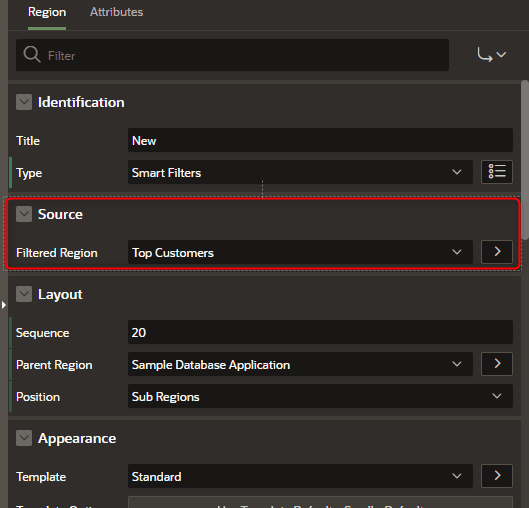
Universal Theme
The Universal Theme has been upgraded we have the following features:
- New page layout position: for example, the after logo position that puts a component after your application logo.
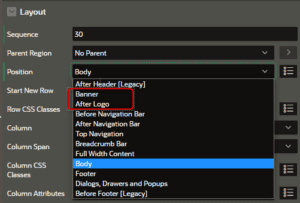
There is a new template to render both page and region modal dialogs that can slide in from the sides of your screen, maximizing screen real estate and providing an entirely new user experience for auxiliary actions.
Do You know that we offer the best hosting solution for Oracle APEX? Check All our cost-effective plans here. https://www.maxapex.com
New page template:
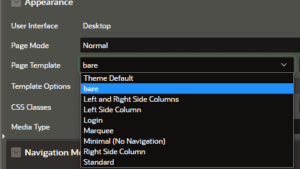
Other Enhancements
- Developers can now create, edit, and rename static applications, workspace, plug-in, and theme files without the need to re-upload the file each time. The feature also includes automatic minification of JavaScript and CSS files and compilation of LESS files.
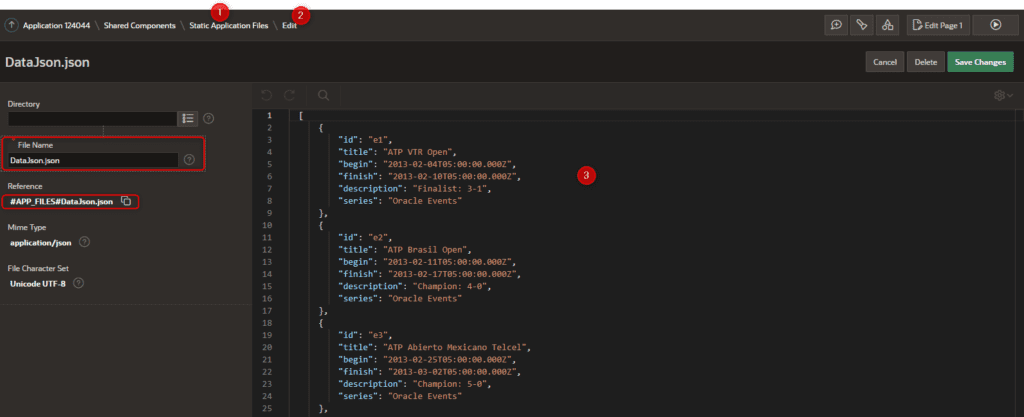
- The X button on the modal dialog used to not listen to any event, now we have a canceled or closed dialog event on it.
- Date Picker now has a ‘Show On’ attribute, to control when the calendar popup display.
- New APIs for mapRegion, facetsRegion, apex.date, apex.items, apex.regions and apex.env
Click here For details about Oracle Apex 21.2 new features