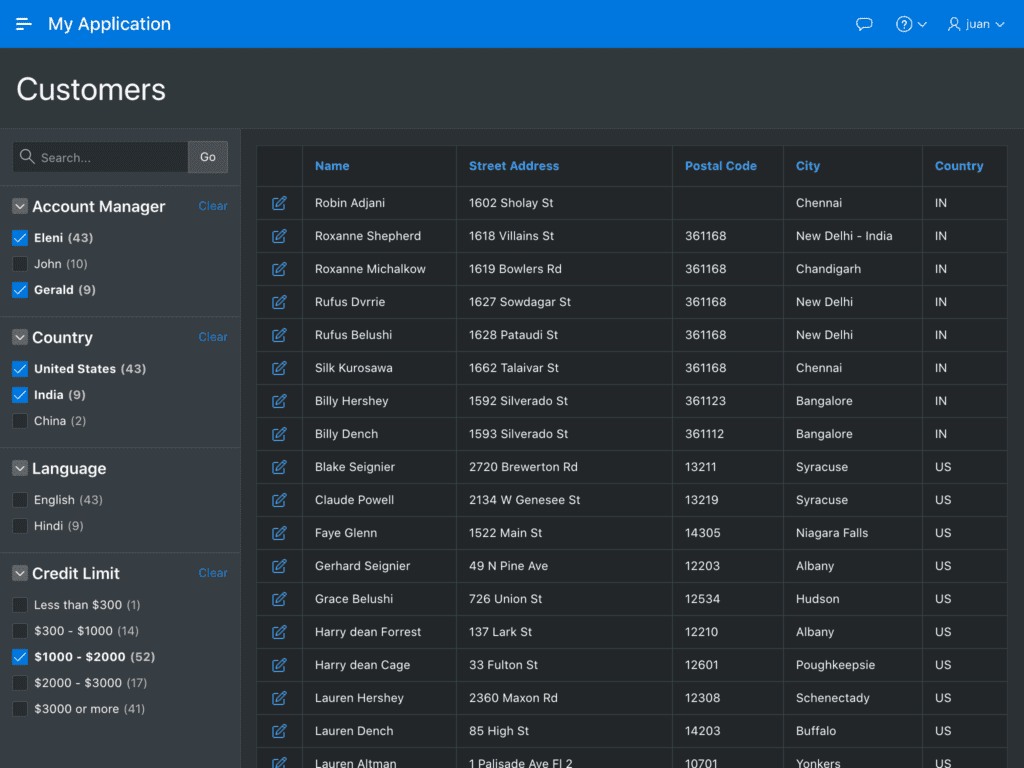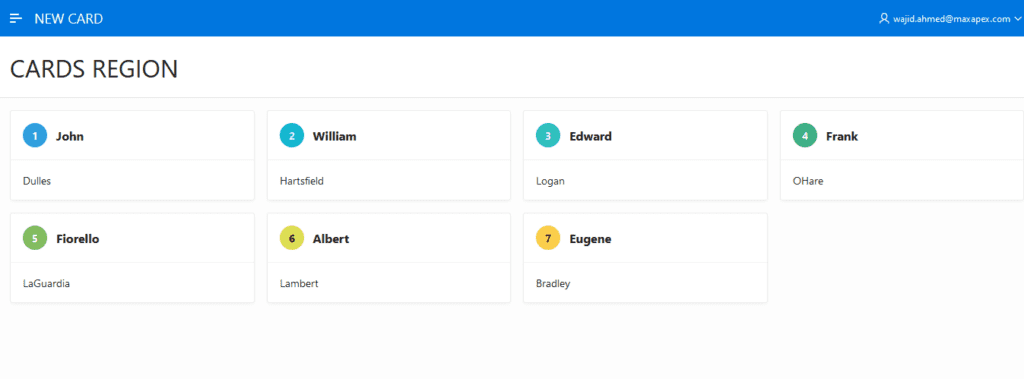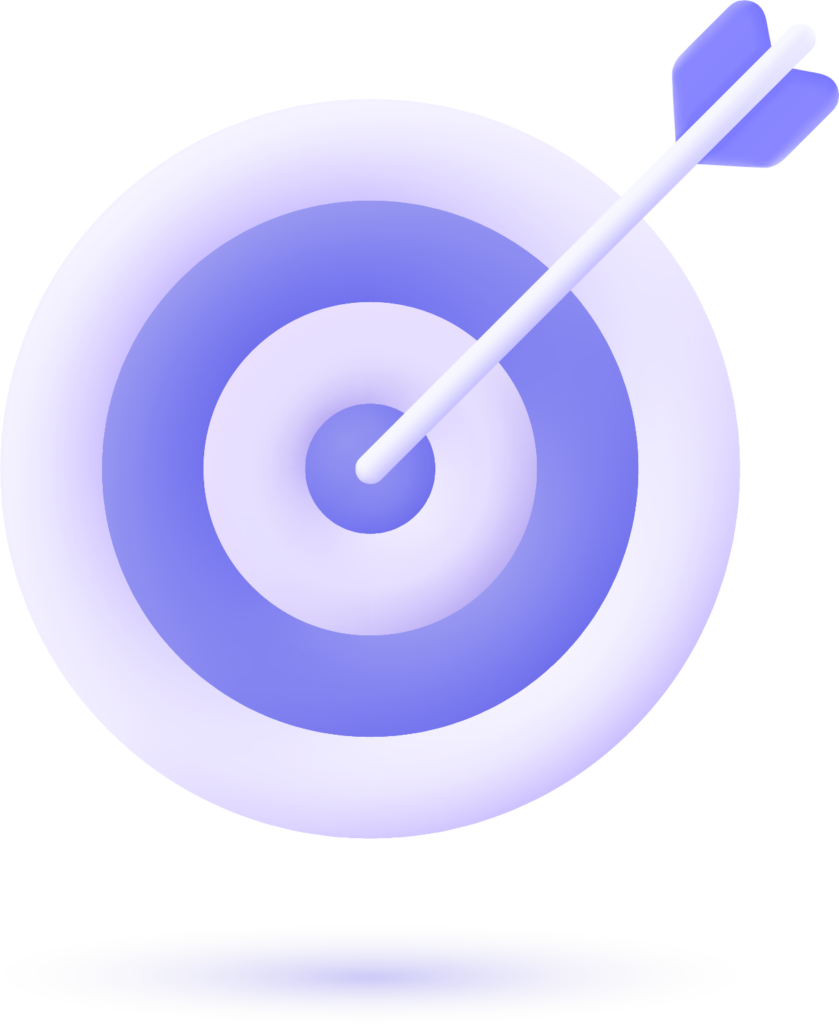(Features & Known Issues)
Oracle APEX 20.2 is the upcoming version that has ignited excitement in the APEX community. It is going to introduce a lot of new features while also updating the existing ones.
Today, I’ll mention all the new features, improvements, and known issues that are packed inside this awesome release.
So, this is going to be the ultimate guide for you to learn about Oracle APEX 20.2.
Features
New and Improved Items
- Checkbox:-
A new single Checkbox item type is added to work as an alternative to Switch. Now, you might be wondering if there is already an item type with that name. It is interesting to note that in APEX 20.2 they have renamed the existing Checkbox to Checkbox Group.
- Text Field:-
We can now either display uppercase or lowercase characters inside a Text Field. It is all possible due to a new Text Case setting.
Similarly, the Text Case and Trim Spaces settings of Text Field/Textarea could now work on both the server side and client-side.
- Rich Text Editor:-
Added support for CKEditor 5 and Markdown format.
- File Browse:-
Upload files using the drag & drop feature.
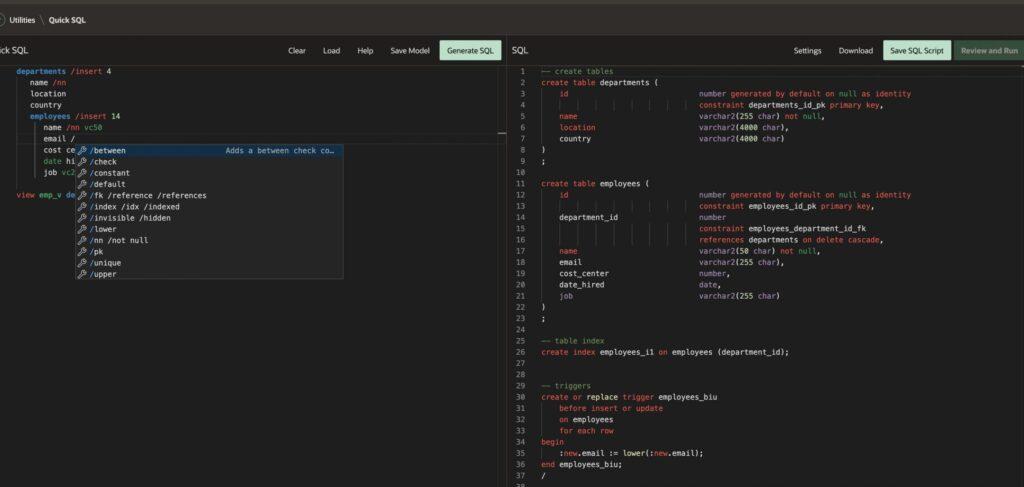
Faceted Search Enhancements
- Distinct value facets will perform better.
- Added support for Bar and Pie charts.
- Easily compare user-entered value inside an Input Field with its corresponding facet column.
- Use checkboxes to filter the records.
REST Data Source Connector Plug-Ins
Connector Plug-Ins are very helpful to work with external REST APIs. It is now added in APEX 20.2 by upgrading the Plug-In infrastructure.
REST Data Source Synchronization
Working with local data is always an efficient way as compared to performing HTTP calls to a REST Data Source. That’s why APEX has added complete support for data synchronization from REST Data Source to a local table.
Developer Experience
Developer experience is always on the priority list of the APEX team. This release has proved it because they have made 4 improvements in this area.
- A stylish code-editor is added that has features like syntax highlighting, code completion, and enhanced accessibility.
- We can now inspect the source code of JavaScript, SQL, and PL/SQL right inside an APEX app. It is now possible just because of an Embedded Code utility.
It enables us to edit files in the App Builder, improving the overall user experience.
- Property Editor pane is updated to have multiple tabs. It makes accessing the attributes of a region with ease.
- Similarly, a significant enhancement has been made in the Quick SQL section. It can now automatically generate a value for the primary key as well as able to save the model.
New Web Credential Types
There’s always a debate among Oracle APEX developers about securing web credentials. In the latest release, they are going to introduce new HTTP Header types and URL Query String.
It enables us to have encrypted credential storage.
For example, the new URL Query String is specifically helpful in securing the API key that is sent with each request to REST services.
Report Printing
We can now print/download different types of reports in popular file formats such as PDF and Excel. To do so, we just need to enable them inside region attributes.
We can even attach all downloadable file formats inside an email.
As you probably know that Oracle BI Publisher is like the main reporting tool of Oracle. So, the developers of APEX have improved its integration for better reporting.
This version enables us to programmatically generate Excel, CSV, HTML, PDF, XML, and JSON files. To do so, it added APEX_REGION.EXPORT_DATA and APEX_DATA_EXPORT APIs.
Automation
As its name suggests, automation allows APEX to automatically perform certain tasks. It could be something like sending emails or approving requests.
Basically, it is just a set of PL/SQL commands that can be triggered using a query result. Most of the time, we monitor something and place a trigger on it to automate a few tasks.
But, we are not limited to that only. APEX also has the ability to schedule or run the automation on demand.
Cards Region
Cards are visually appealing UI elements that can display a variety of information. Such as Images, Videos, Icons, Badge, Text, etc. In Oracle APEX 20.2, a new report region is added to support the Cards.
We are in complete control to customize its appearance and layout however we like.
Known Issues
Deprecated Features
The data visualization library AnyChart has been part of APEX since 2007. But, as the built-in visualization functionality of APEX is getting better, the dev team has decided to drop AnyChart in the future (specifically from version 21.1).
Features Removed
- Support for Internet Explorer 11:-
More and more people are adopting new web browsers (like Chrome and Firefox). So, there’s no need to support the legacy Internet Explorer 11 because it lacks many key features for modern-day requirements.
This drawback was long ago sensed by the APEX team, so at first, they deprecated it, and now it’s completely gone.
- Legacy Tabular Forms De-supported:-
From now onwards, we will be unable to set up Legacy Tabular Forms. But, if you already created some then they will continue to work without any issue.
- Exporting Calendar to PDF:-
In APEX 20.1, the PDF Export functionality of the calendar component was deprecated. It is now completely removed.
- D3 chart not supported anymore:-
D3 JavaScript library was previously shipped with Oracle APEX. But, from version 20.2 they will not ship it within APEX. In turn, all of its plugins will also not work.
Documentation Not Available
The APEX developer team is still working on the documentation of version 20.2. Right now, if you upgrade your instance then the documentation links will not work.
They have planned to publish it once the APEX 20.2 will be released for production environments.
Why Choose MaxAPEX to Host Oracle APEX Projects?
MaxAPEX has cost-effective and reliable hosting solutions for both small and large APEX projects.
Shared hosting is more suitable for those who just want to have a presence on the web without any significant demand for resources and access. Like an occasional programmer or business who want to test their products.
Whereas, our DedicatedDB Hosting can handle high-traffic loads with ease. It also gives you full root access to customize the virtual machine according to your requirements.