Have you ever wondered how e-commerce companies build their ¬¬applications yet keep track of their inventory? Sometimes keeping track of inventory can seem like a burden, and if not built correctly you could be missing out on valuable data such as customer views, click data, or even worse, being out of stock.
There are so many options out there for collecting data, but it all starts with how you design your applications to collect that data.
This simple yet sophisticated blog which is part 1 of a two-part series will demonstrate how you can in a matter of minutes stand up a robust inventory system that will help you track, analyze, and coordinate an inventory of items. The inventory can be simple such as tracking laptop assignments within an organization or more sophisticated such as tracking shipment details and inventory for multiple inventories. Whatever the case is, you will see how intuitive to use MaxAPEX.
Demo
Application Setup
Simply create an application by selecting New Application
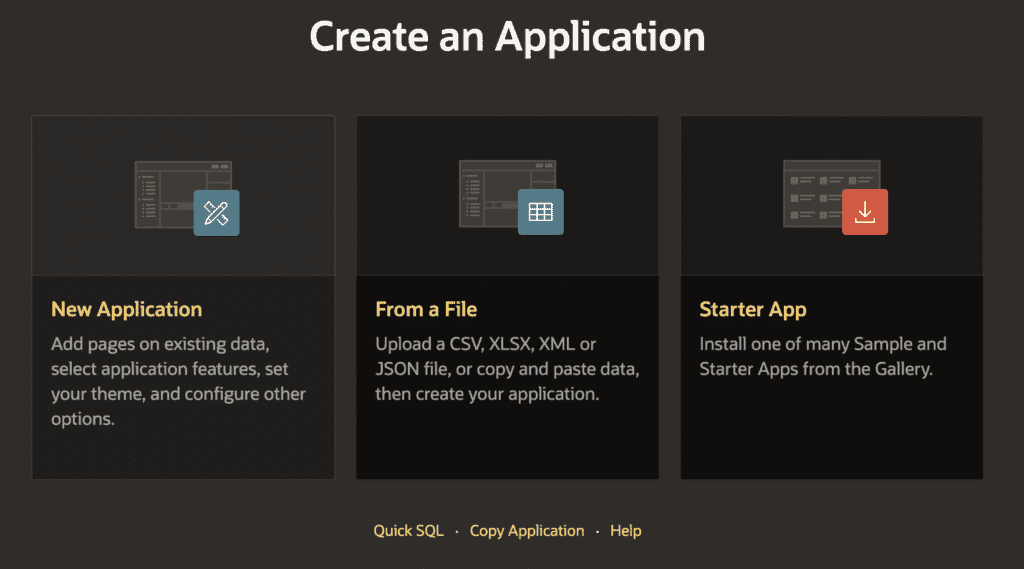
Give your application a name and select Create Application
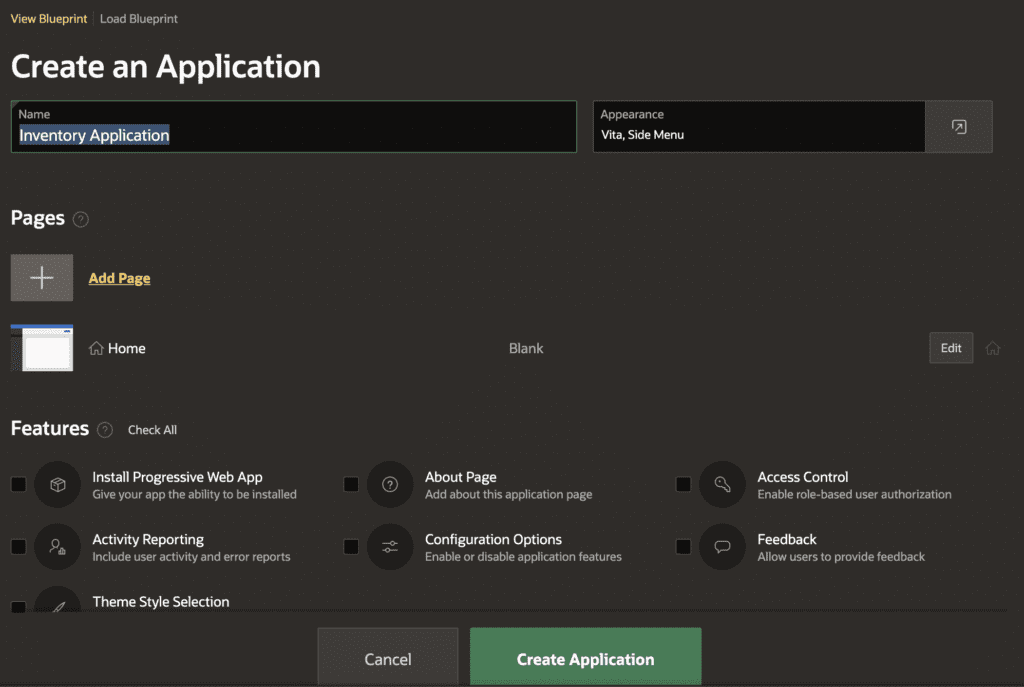
Data Model Setup
Wonderful! You now have a new application that is ready to rock and roll. Thanks to livesql.oracle.com we can utilize “Quick SQL” to quickly use something to model our data. This will not replace using Data Modeler for more sophisticated models, but using some “Lorem Ipsum” we can get some basic data and structure up and running in no time:
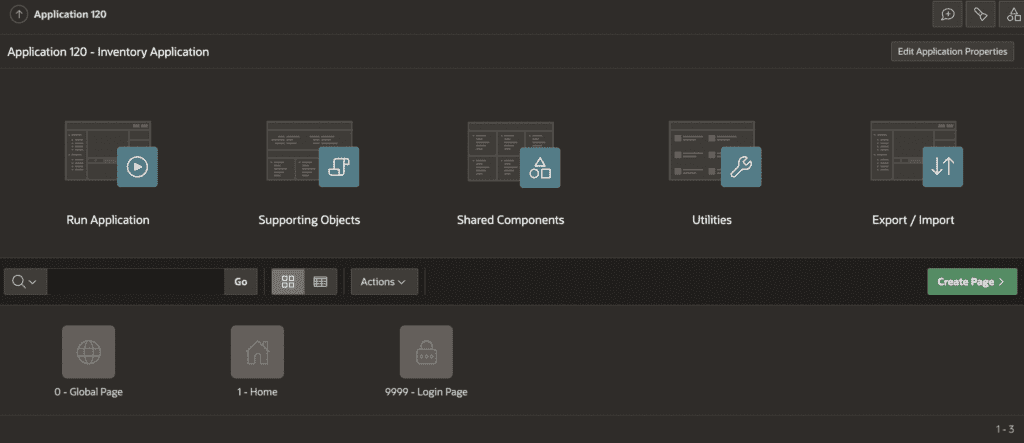
We are utilizing QuickSQL (below) to generate the attached file of SQL code:
inventory /insert 10
name vc50
description
sku vc30
unit num
unit price num
customers /insert 20
first name
last name
email
city
country vc50
gender vc30 /check Male, Female
date of birth
phone vc30
postal code vc30
channels /insert 3
name /check direct, online, phone
promotions /insert 4
name
code vc10
date begin
date end
discount percentage num
sales /insert 40
product id
customer id
promotion id
channel id
date of sale
quantity num
unit price num
view sales_v inventory customers channel promotions sales.
Now utilizing the backend of Oracle APEX you can import the output from the livesql into the SQL Workshop
> SQL Scripts by just uploading and running
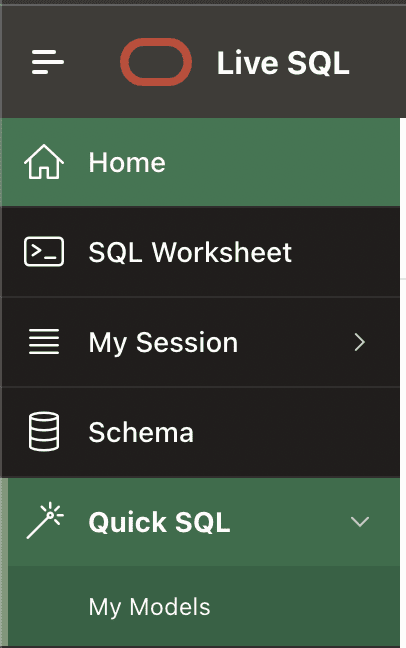
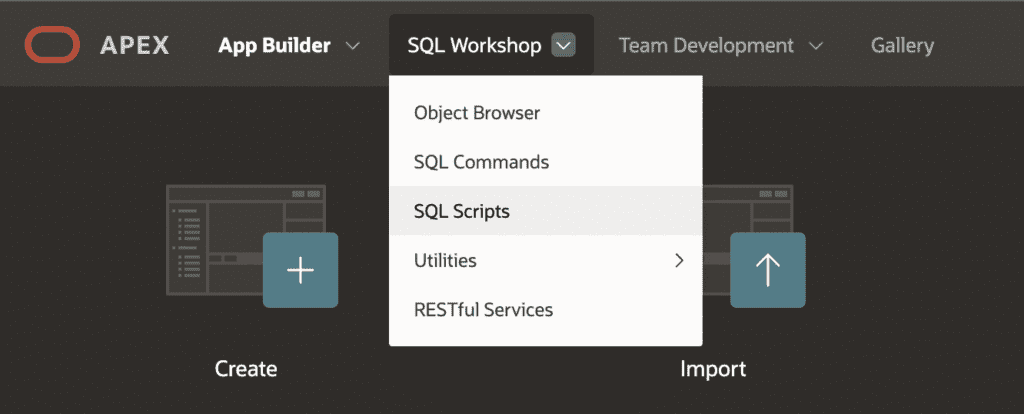
And Voila, our application data, and the framework are in place. Then we simply start building our application.
Application Build
It’s quite simple yet again to build an inventory application especially if you are just needing to keep track of inventory. In the following steps, you will have your inventory table up and running in an APEX application in no time.
Simply follow the following steps in the App Builder:
- Create a New Page
- Select Report > Interactive Grid as the type
- Name the Page and Assign Page Number (Default)
- Create a New Navigation Menu Entry
- Select the Inventory Table create previously
- Now that the page is complete, select the unit column and turn it on as the primary key
- View your application page. You now have an inventory application
Screenshots are provided below for the steps
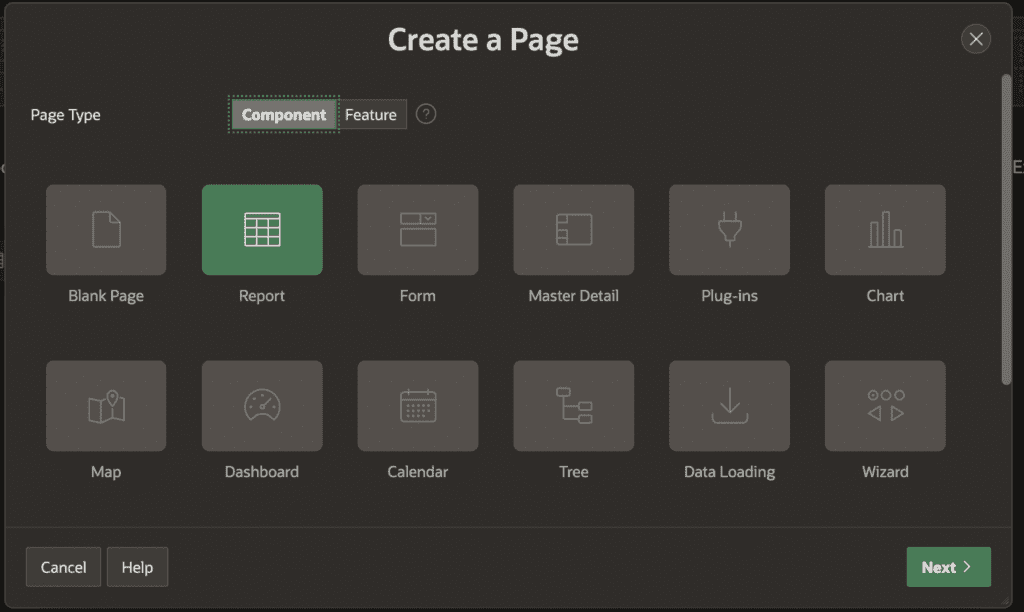
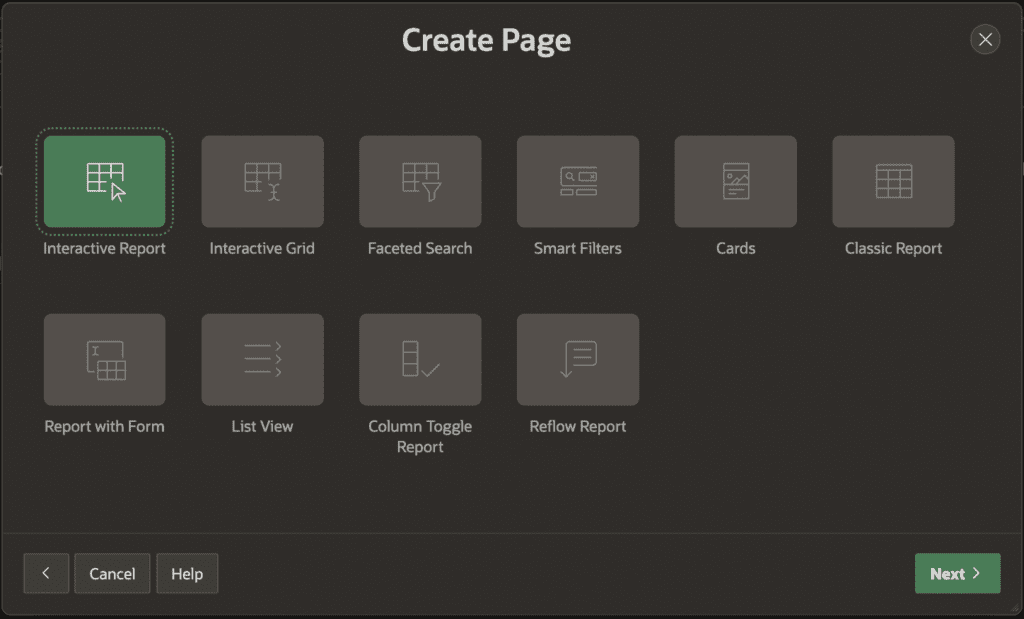
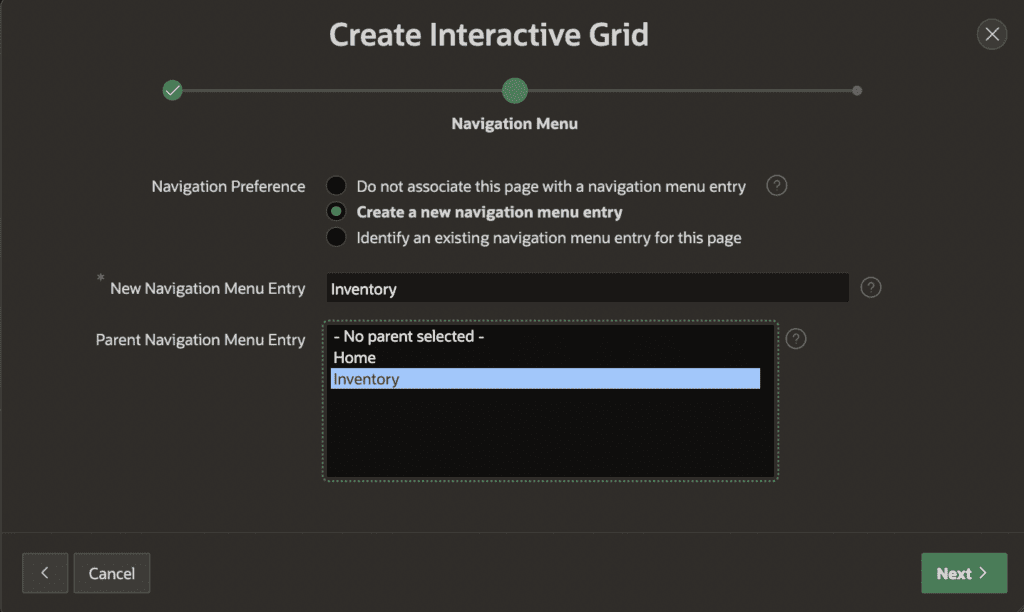
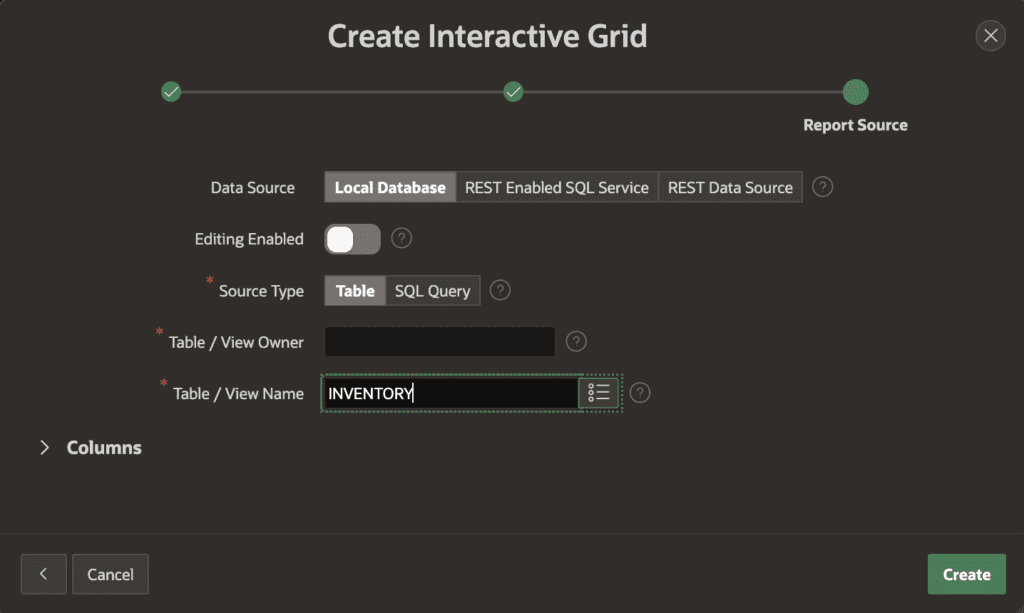
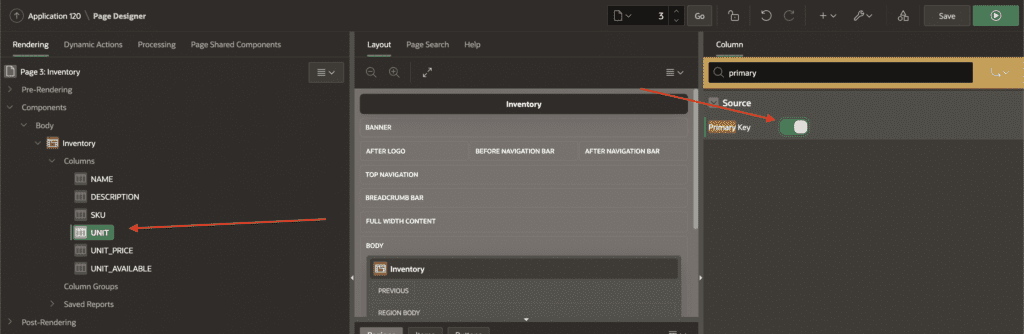
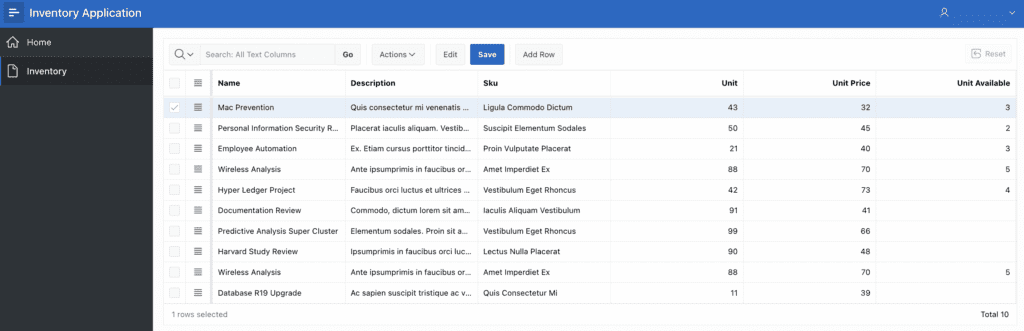
Thanks
We hope this tutorial has shown you how simple it is to begin creating applications and that you can see the power and benefit of using QuickSQL to quickly and efficiently get your data model up and running in minutes
About MaxAPEX
Established in 2008, MaxAPEX is an Oracle APEX hosting company providing diverse and customized hosting solutions for its clients. MaxAPEXʼs expertise, commitment, and subsequent benefits for its clients enabled the hosting company to quickly expand its operations. Today, MaxAPEX has an incredible clientele of hundreds of highly satisfied and growing businesses across 80 countries.


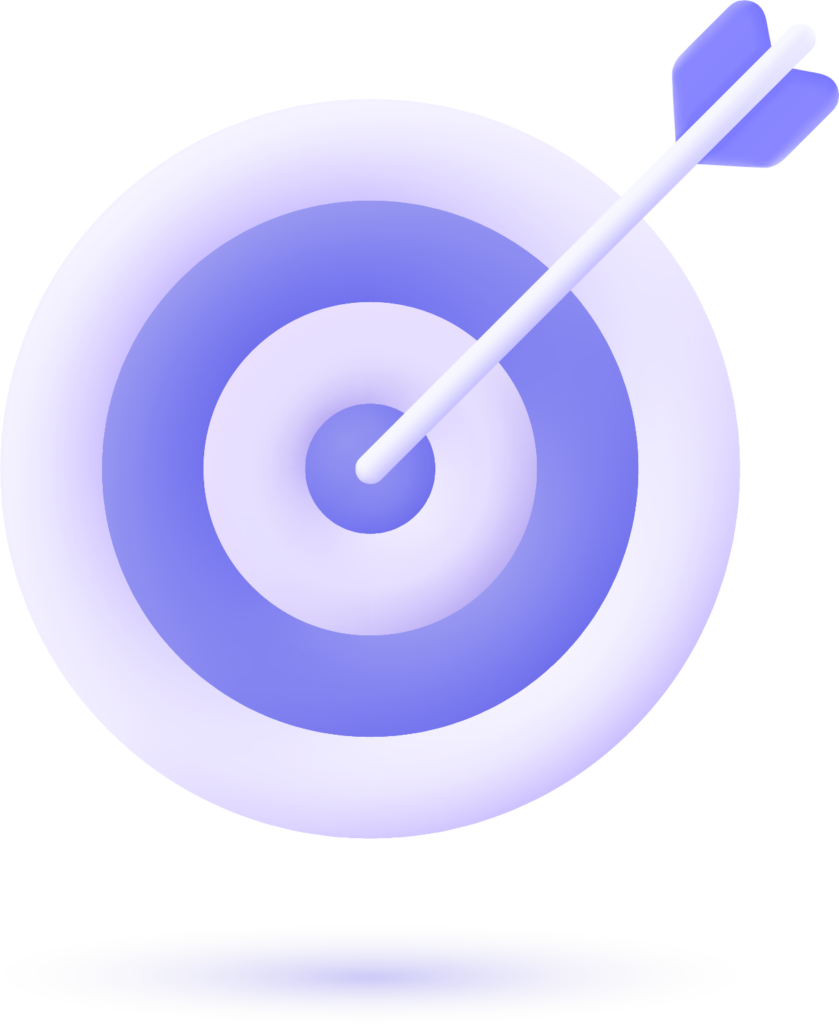
What do you think?
Very good