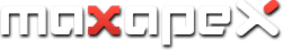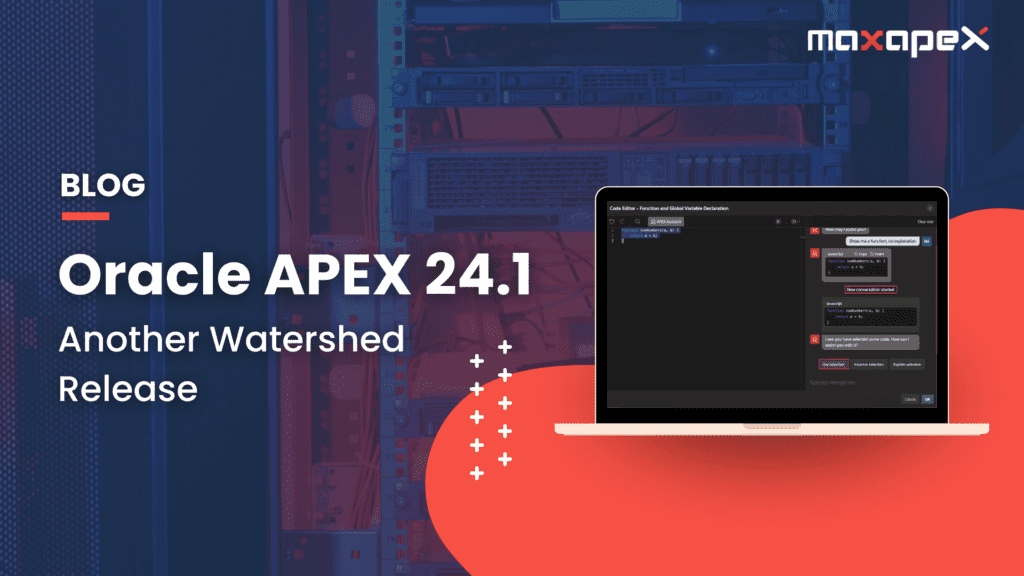Oracle APEX 24.1 is now available for general download. With the new features, APEX has become an even more powerful and approachable platform for solving real business problems.
Oracle APEX is a low-code platform for the development of secure, scalable, robust and feature-rich web and mobile applications. Businesses throughout the globe use APEX to develop and deploy applications on the cloud or on-premises.
In this post, we’ll take a look at the new features found in APEX 24.1. If you’ve followed our blog, you know our commitment is to offer insightful, practical, and honest information about Oracle APEX, the Oracle Database, and application development.
APEX AI Assistant takes low-code to the next level
Developing real-world applications through the use of declarative components has always been a key strength of the APEX platform. Even with limited development experience, it is not difficult to create a modern application to meet business requirements. Larger and more complex applications do, however, demand a higher level of skill, but the development is still much faster than many other low-code frameworks.
APEX is tightly coupled to the Oracle Database and makes use of both SQL and PL/SQL. While there are tons of declarative components, application features such as reports and charts rely on database queries to fetch and display data. Sometimes, in the case of complex requirements, a limited knowledge of coding represents a significant hurdle to be overcome for a novice developer. The new APEX AI takes the mystery out of it all.
When it comes time to write a query or code snippet, all you need to do is tell the APEX AI Assistant what you need. You provide a plain language prompt and the assistant creates the query for you. For instance, you could tell the assistant you want to see all the employees hired since 2003 and have an average yearly salary increase of more than 5%. Since the APEX AI Assistant is database-aware, it will provide the query for your review.
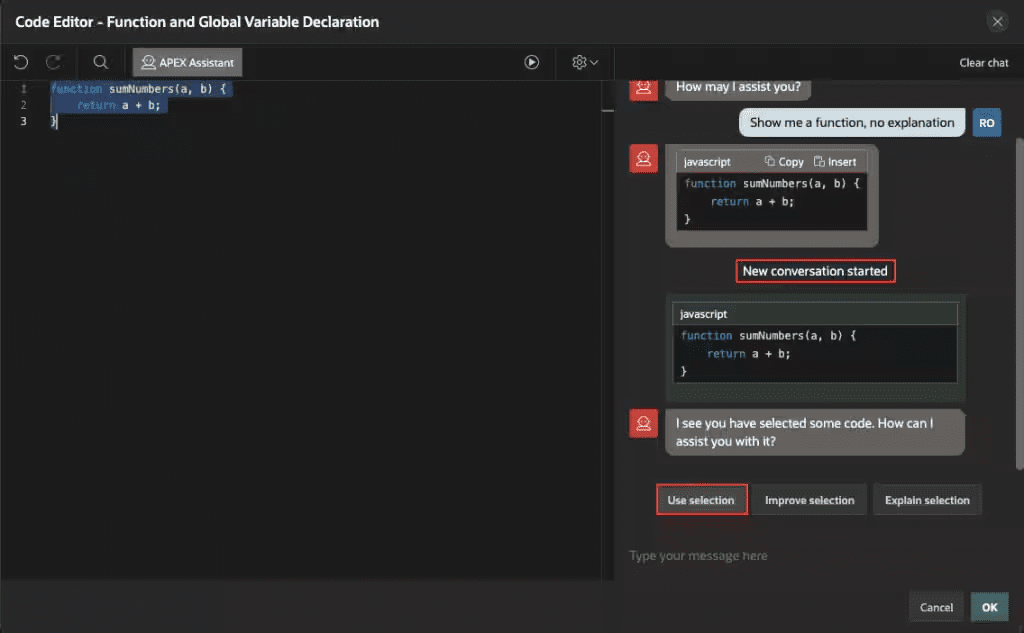
Will the APEX AI Assistant be used by seasoned developers? Well, sometimes you just can’t remember a column name, or you take three tries to write it out without a typo. The Assistant makes it easy. In some cases, because the Assistant understands the data model, the generated code is optimized for performance. It can also help with tricky analytic functions.
The availability of a coding assistant will encourage the delegation of routine tasks to junior developers. Not only will it help them write the code, but it can also help them understand it. If the developer is confused about any part of the query, they just need to ask the APEX Assistant for more information about SQL. In essence, the code assistant helps developers learn by example.
Oracle APEX Dedicated Hosting (DedicatedDB) is the most flexible hosting plan for Oracle APEX https://www.maxapex.com/apex-dedicated-hosting/
Let APEX create a new application
Oftentimes as APEX developers, we know what components are needed to meet a specific requirement. For instance, a scheduling app probably needs a calendar, a form to capture tasks, user roles, and a workflow dashboard. Clicking through the Create Application Wizard can be a pain. With APEX 24.1, if you can say it, you can build it.
The APEX AI Assistant can generate a new application based on simple instructions. Tell it what pages and features to include. The Assistant suggests the framework of the new app, and after your review, it can generate the application. During development, you can modify an application by adding or removing components easily.
Now, if you’ve been using APEX for a while, all of this might seem like a bit of a gimmick. But, imagine you’re new to the platform and don’t know your way around or how to set up an application in the first place. This clever bit of functionality makes the whole process more approachable for newcomers.
Team development just got easier
When undertaking collaborative development, a familiar approach is to maintain a master version of the application and let developers work in a dedicated copy. APEX 23.2 introduced functionality to assist in merging back into the master copy. Still, there’s a huge flaw in this methodology.
“I was working on that!” comes a cry from the other side of the room. We’ve all had it happen. We keep tripping over one another despite our best efforts.
In APEX 24.1 there are a couple of new features aimed at team development. While developing within a dedicated copy of the application, the Page Designer displays a warning if a colleague has made changes to the same page. The warning is displayed even if the other developer is working within their own copy of the app. You can even check out the changes.
This is a pretty handy feature. We used to spend a long time trying to compare changes, but now we’ve put the responsibility back in the hands of individual developers.
REST API responses returning JSON can now handle complex structures
In the past, when a REST API response returned JSON, APEX was only able to access a flat file structure. This represented a significant limitation because nested values, such as individual order lines, could not be processed.
APEX 24.1 now enables the processing of hierarchical structures. In the case where there are nested values in the response, APEX components have access to all parts of the return JSON, including nested array values This represents a huge change in how APEX is able to process and make use of REST responses.
Finally, a report the way you want it
It has always been an exercise of frustration trying to get a printed report looking exactly right. Over the last couple of years, a lot has been done to improve report printing in APEX. Nonetheless managing report layouts was not a job for the faint of heart.
In APEX 24.1 you can create an external template in Microsoft Word and then load the template into APEX to be used as the layout when the report is printed. A new page process called “Print Report” helps control the layout and access report queries. When a change is needed, you simply upload the modified template.
Generating PDF reports programmatically within applications can now be done using a new API. Reports can be included in workflows or run as part of a background process. While reworking what you’ve created in the past using other external tools may take a bit of time, the report generation is remarkably fast and becomes part of a standard deployment.
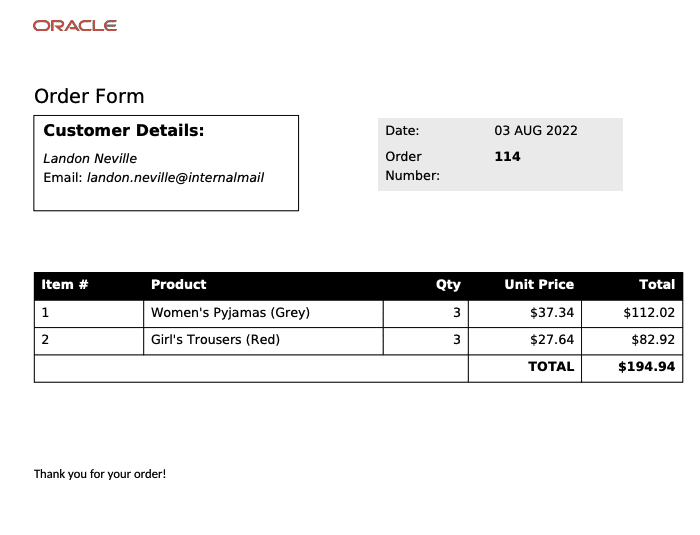
Workflow features aimed at real-world scenarios
Workflows were introduced in a previous APEX release. They’ve quickly become a useful way of monitoring and maintaining business processes. Despite their advantages, workflows did not address a number of simple user requirements.
Some improvements have been made to workflows in APEX 24.1. Users can now approve or reject tasks from within the workflow. If an approver is going to be away from the office, it’s easy to establish a vacation rule. There is even a handy workflow dashboard giving oversight to tasks.
There is a new workflow region type you can include on a page. The region displays the workflow as a diagram. This provides the user a way to quickly see the progress of tasks
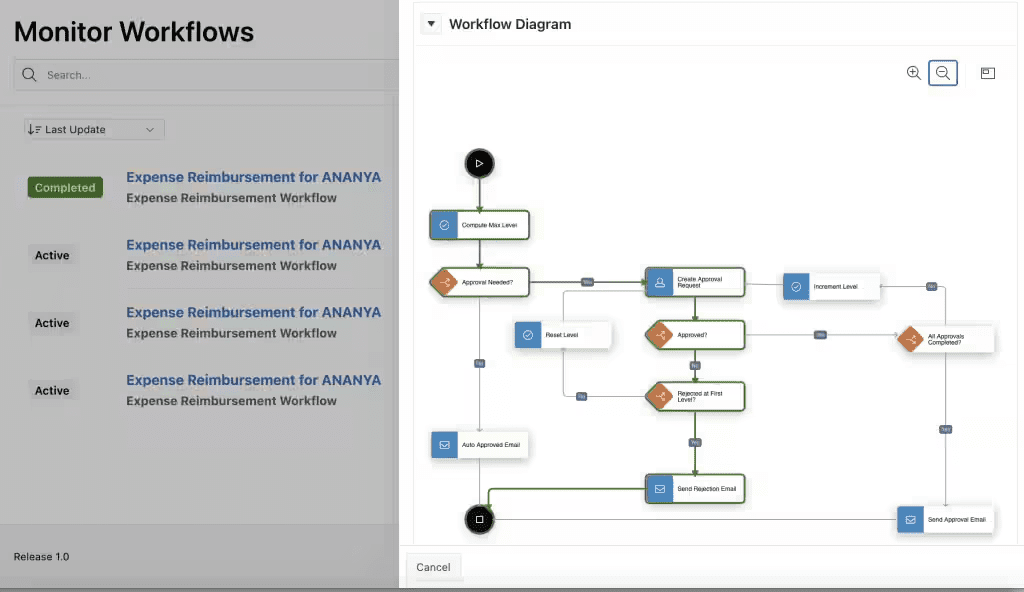
Is it worth upgrading to APEX 24.1?
There are a ton of other features we haven’t touched on here. You’ll want to follow our blog. Future posts will get into more details with working examples.
This release, in our view, presents a powerhouse of new features and represents a leap forward for APEX. Some great enhancements have been made to items and layouts. Even if you don’t take advantage of the major features, application pages render faster than ever.
MaxAPEX has your back!
Since 2008, MaxAPEX has been hosting APEX applications for customers around the world. We pride ourselves in offering affordable, scaleable, and fully supported hosting solutions.
MaxAPEX distinguishes itself through its commitment to reliability, ensuring 99% uptime, and providing 24/7 support to its customers.
Whether on our global shared or dedicated servers, we’ll get your APEX environment and applications up and running in no time. Best of all, we’ll be there every step of the way, and all for a price you can afford. Get in touch today.