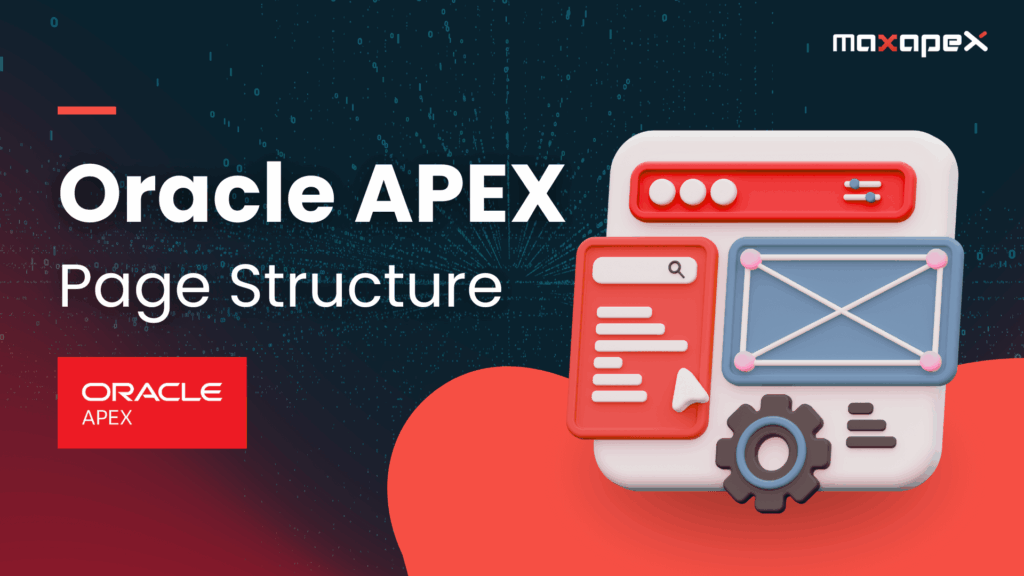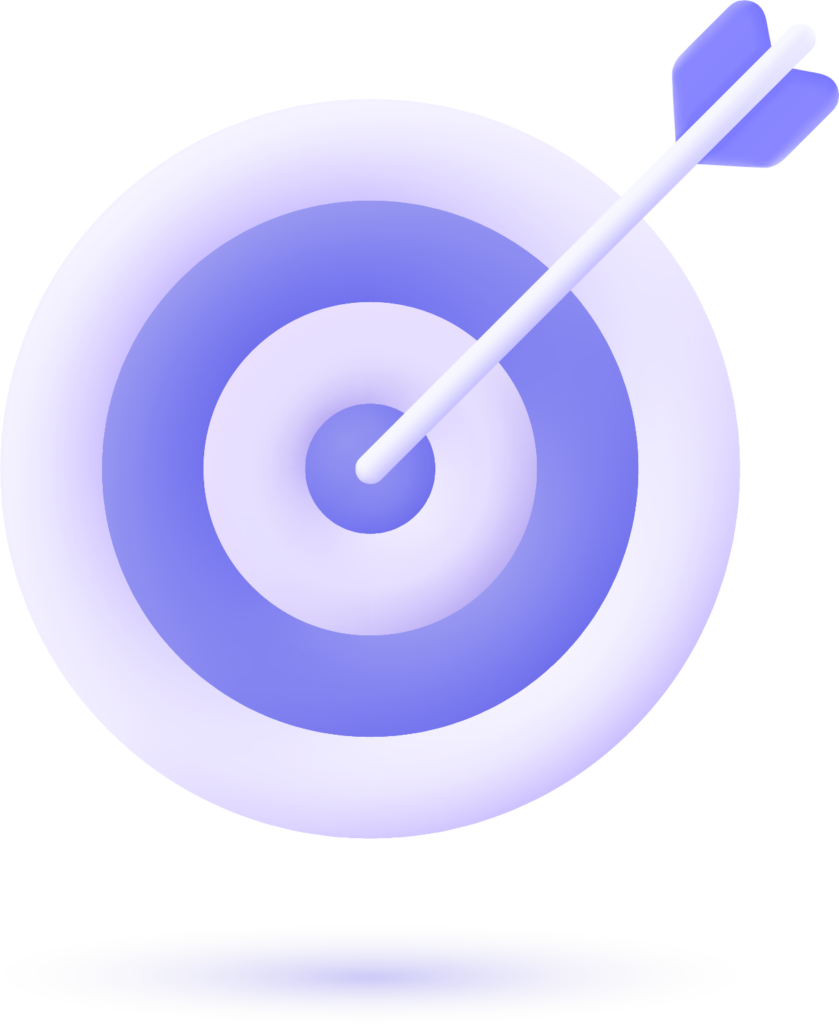Oracle APEX is a powerful tool for creating web-based applications. One of the key aspects of APEX is its page structure, which allows developers to create and organize the different elements of an application. In this article, we will take a closer look at the page structure of APEX and how it can be used to create powerful and user-friendly applications.
The basic building block of an APEX application is the page. A page is a container for all the elements that make up an application, such as forms, reports, and buttons. Pages are organized into a hierarchical structure, with a single top-level page serving as the entry point for the application. From there, pages can be linked to other pages, allowing users to navigate through the different parts of the application. Each page in an APEX application is made up of some regions. A region is a container for a specific type of element, such as a form or a report. For example, a page might have a region for a search form, and another region for the results of the search. This allows developers to organize the different elements of a page in a logical and user-friendly way.
Regions can be further divided into items. An item is a specific element on a page, such as a text field or a button. Items can be placed in regions and are used to create the interactive elements of a page, such as forms and buttons. APEX also includes some pre-built regions, items, and templates that can be used to quickly create common elements of an application. For example, developers can use pre-built regions for forms and reports, or pre-built items for text fields and buttons. This makes it easy to create a consistent and user-friendly interface for an application.
One of the key features of APEX’s page structure is the ability to control the layout of a page. Developers can use the built-in layout templates to control the position and size of regions and items on a page. This allows developers to create pages that are easy to navigate and use, with elements that are positioned in logical and intuitive ways. For example, developers can choose from a variety of layout templates, such as a two-column layout, a three-column layout, or even a fluid layout. Additionally, developers can also use the built-in layout editor to fine-tune the position and size of regions and items on a page.
Shared Hosting is an entry-level type of web hosting in which multiple websites are hosted on a single physical server. https://www.maxapex.com/apex-shared-hosting/
Another important feature of APEX’s page structure is the ability to control the behavior of a page. Developers can use the built-in page attributes to control things like the page title, the page’s behavior when submitted, and the page’s security settings. This allows developers to create pages that behave in a specific way and can be secured to ensure that only authorized users can access them. For example, developers can use the built-in page attributes to create pages that are only accessible to users who are logged in or pages that redirect the user to a different page after a form is submitted.
One of the most powerful features of APEX’s page structure is the ability to create dynamic pages. Dynamic pages are pages that change their content and behavior based on user input or other conditions. For example, a dynamic page might show different data based on a user’s input in a form, or change the behavior of a button based on the user’s role. Developers can use the built-in dynamic actions feature to create dynamic pages, which allows them to create complex interactions and behaviors without the need for programming. To interact with them without leaving the current page. This can be useful for situations where you want to display additional information or prompt the user for input, without redirecting them to a different page. Modal pages can be created using the built-in modal dialog template, which allows developers to create modal pages with minimal coding and effort. Additionally, developers can customize the behavior and appearance of modal pages using the built-in attributes and options, such as setting the size, title, and buttons of the modal page.
Another important feature of APEX’s page structure is the ability to create master-detail pages. Master-detail pages are pages that allow users to view and edit related data on a single page. This can be useful for situations where you want to display detailed information about a specific item, such as a customer or an order, and allow users to edit the details without leaving the current page. Developers can use the built-in master-detail template to create master-detail pages, which allows them to create complex and powerful data visualization and editing features with minimal coding and effort.
Oracle APEX Dedicated Hosting (DedicatedDB) is the most flexible hosting plan for Oracle APEX. https://www.maxapex.com/apex-dedicated-hosting/
Finally, APEX’s page structure also includes some built-in features for optimizing the performance of an application. This includes features such as lazy loading, which allows pages to load only the data that is needed at the time, and caching, which allows pages to reuse data that has already been loaded. Additionally, APEX also includes a built-in performance analyzer that allows developers to identify and fix performance issues in their applications.
In conclusion, the page structure of Oracle APEX is a powerful tool for creating web-based applications. By using pages, regions, and items, developers can organize the different elements of an application in a logical and user-friendly way. Additionally, the built-in layout templates, pre-built regions and items, and the ability to control the behavior of a page make it easy to create consistent and user-friendly interfaces for applications. With this structure, developers can easily create applications that are simple, yet powerful, and easy to maintain. The dynamic pages, modal pages, master-detail pages, and the built-in features for optimizing the performance of an application make it even more versatile to the developers.